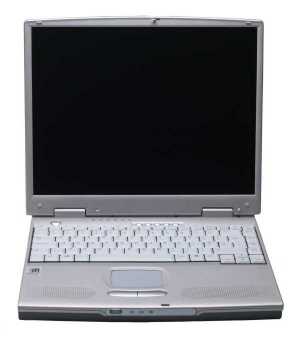The screen or display is one of the most important features of the laptop since you will be using it 100% of the time that you’re using the laptop. It’s one of those things where if it’s not up to expectations or causing an issue you will notice it!
Laptop screens are usually defined by resolution and other marketing hyperbole like how bright or vivid or clear it is (or all of the above). Unfortunately other technical details like response time and display type are not readily available for most laptops and even if they were it’s not like you can pick and choose exactly what kind of display you want (yet!).
Power saving features of the screen hardware itself boil down to size and what kind of backlight is used. Bigger laptop screens use more power but having LED back lights can help reduce power consumption without compromising performance and brightness.
One last detail, laptop computer screens are measured diagonally from the corners and this should not include the bevel.
Laptop Screen Resolution
Laptop screens these days are commonly touting HD or high definition, be it HD or HD+ or Full HD (FHD), but there are many other terms describing laptop screens where HD specific resolutions are not used such as XGA, SXGA, WXGA, or UXGA. The most common are listed in the following table:
| Name | Resolution | Aspect Ratio |
|---|---|---|
| HD | 1366x768 | 16:9 |
| HD+ | 1600x900 | 16:9 |
| FHD | 1920x1080 | 16:9 |
| WUXGA | 1920x1200 | 16:10 |
| UXGA | 1600x1200 | 4:3 |
| WSXGA+ | 1680x1050 | 16:10 |
| WXGA+ | 1440x900 | 16:10 |
| WXGA | 1280x800 | 16:10 |
| SXGA+ | 1400x1050 | 4:3 |
| SXGA | 1280x1024 | 5:4 |
| XGA | 1024x768 | 4:3 |
There are a few considerations when choosing screen size vs resolution:
1) Choosing a laptop with a 15 inch or smaller screen with Full HD or any other high resolution will make many people squint as they try to decipher the puny text from a reasonable viewing distance. Everyone has different eyesight so it’s all subjective… but be nice to your eyes.
2) If you are a gamer you should also consider that higher resolutions usually mean lower frame rates in your games, especially on lower end or middle of the road mobile 3D acceleration hardware.
3) FHD screens may add additional cost over a similarly configured laptop with a regular HD screen. If you wanted to compromise you could always use a much bigger external monitor/TV for 1080p movies (Blu Ray).
4) FHD is more commonly found on the larger laptops meant for desktop replacement. This means more weight and less battery life.
5) You can lower the resolution in software but LCD screens have a specific native resolution and provide the best clarity or sharpness at that resolution. Using lower resolutions that stretch to fill the screen can have unwanted side effects such as distorted looking images or blurriness.
6) Playing HD movies which are normally 16:9 aspect ratio on laptop screen that is not 16:9 can result in black bars at the top and bottom of your movie instead of filling the screen entirely. This effect is much more pronounced on the 4:3 screens and not as noticeable on 16:10 screens. See next section about aspect ratio’s.
Laptop Screen Aspect Ratio
The aspect ratio refers to the width vs height of the screen. 16:9 would mean 16 units wide and 9 units high indicating the common wide looking screen whereas 4:3 or 5:4 would be much closer to a square shape. The latter are more common on older laptops and rarely, if at all, used on today’s laptops.
Examples:

Laptop with 16:9 or 16:10 aspect ratio wide screen shown above.
Laptop with standard 4:3 aspect ratio screen shown below.