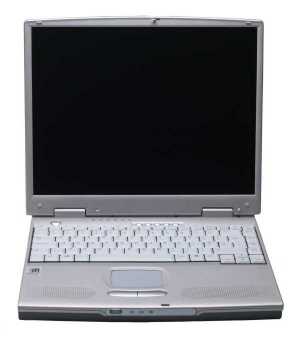All those little laptop accessories that may need or just want to improve your laptop experience. Two categories of accessories listed below, Must Have’s (in my opinon), and Might Be Useful/Usage Specific.
Must Have Laptop Accessories:
Laptop Carrying Case or Bag
If you plan to travel around with your laptop then the purchase of a carrying case is a no brainer. Besides shielding your laptop from bumps and scratches most carry cases will also have space for your accessories, CD’s, and DVD’s.
There are many different sizes and types of cases so you can get a one with a more professional briefcase look or a backpack type case, some are even waterproof.
USB Flash Drive
Also known as Thumb drives. You may have noticed many small or thin laptops don’t include a CD/DVD burner so if you still need a convenient place to store data off of your laptop then you may want to consider getting one or several of these.
External USB Mouse or Trackball
When you work on flat surfaces you will appreciate having a regular mouse to use instead of the touch pad. I could never get as comfortable or efficient using the small square touch pad and my thumb would regularly touch it which resulted in a change of cursor position on screen, but that’s just me. You can choose from wired or wireless but you will need/want spare batteries for a wireless mouse.
Might Be Useful or Usage Specific Laptop Accessories:
CAT5 Network Cable
Having one of these is convenient when you need to connect to a network that doesn’t have wireless access(or if you don’t have a wireless adapter). 5 to 10 feet is all you should need.
Number Keypad
You will notice that very few laptop computers have full sized keyboards and don’t include the number keypad found on the right side of a standard keyboard. You may want an external keypad if you do work which involves a lot of number entry.
USB Notebook Light
A little light source that plugs into your USB port to illuminate your keyboard in the dark. Especially useful if you don’t touch type very well or if you need to get some work done while travelling by plane or bus.